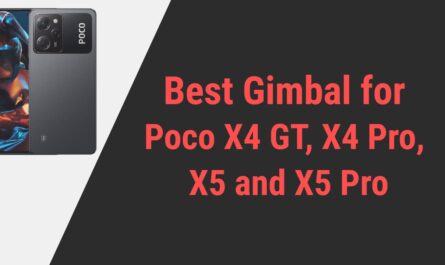When using a good camera like Canon EOS R, you also need a gimbal that adds to the performance. We all know there are so many brands that offer mirrorless cameras but some brands just offer you top-notch cameras.
When it comes to Canon, you will never have to think twice. We should learn a little bit about Canon EOS R before we get into different gimbals that you can use for it. Are you ready to be introduced to one of the most versatile and adored mirrorless cameras on the market?
Canon has been providing some excellent cameras for a long period of time. Because of that, they have earned a unique customer base that is loyal to them. Canon EOS R is one such camera; if you use it, you will become loyal to Canon for all your future camera purchases.
EOS R was released in 2019, but it still sits in the hall of fame among many photographers. If you look at the specifications of the said camera, you will definitely be compelled to buy the camera if you haven’t already.
Canon EOS R
Note:
All the gimbals mentioned here are tested with Canon EOS R and work perfectly fine.
| DJI RS 3 (Best of the Best)

|
| DJI RS 3 Pro (Most High-end - Highest Payload Capacity & Comes with Advanced Features)
     |
| MOZA Air 2S (Budget Option)
     |
| Zhiyun Weebill 3
     |
We know some of you already possess Canon EOS R and can vouch for its performance. As we said, with such a great camera, you need equivalent gimbals.
You have to look no further for suggestions because one of the gimbals mentioned below will definitely fit the bill of what you need.
Best Gimbal for Canon EOS R
1. DJI RS 3
DJI is a name that is greatly associated with gimbals. Given how great and known the Canon EOS R is, you require a gimbal that will also meet the quality of the camera. DJI RS 3 is a gimbal that will fit the bill.
DJI is a brand that is known for providing some amazing gimbals, and if you have a camera like Canon EOS R, you will have to look no further than this brand. The DJI RS 3 weighs about 1.5 kg and can handle a payload of more than 2 kg.
The reason is that the gimbal is quite compatible with the EOS R, which only weighs a little more than half a kg.
Using your EOS R with this gimbal will help you make the best of all the features hassle-free. There’s also a Bluetooth shutter button in the gimbal, which is greatly compatible with this mirrorless camera.
Although, there are some features that you can use with the USB-C, and there are features that you will not be able to access when connected to Bluetooth.


There is also a 1.8-inch LED display which will be a great help when you want to keep track of the settings that you are using.
Mounting your camera on the gimbal is easy, but if you are new to using a gimbal for the first time, then it might take you some time to get your grip on it.
The gimbal is quite comfortable to use otherwise, even if you are using it for the first time. One more thing that might be one of your concerns is its battery life, and this gimbal also meets that criteria with a runtime of about 12 hours.
Seeing how great the gimbal performance is, we are affirmative that this gimbal will be perfectly compatible with Canon EOS R.
Pros
- Perfectly compatible with Canon EOS R and easy to use
- Battery running time is for about 12 hours, and it charges fully in 1.5 hours
- Easy to mount your EOS R on this gimbal
- You can use all the features of your camera if attached to a USB-C cable
- 1.8-inch LED display
- Comes at a pocket-friendly price
Cons
- It does not perform all the features of the EOS R via Bluetooth
- The battery of the gimbal is in-built and is not interchangeable
2. DJI RS 3 Pro
There is one more gimbal that is a bit more advanced than the gimbal that we saw above. What you have to understand is how important it is for you to get a gimbal that is compatible with your camera.
DJI RS 3 pro is a gimbal that they have launched very recently, and it has all the advanced features you will need. Canon EOS R is a timeless camera, and with this gimbal attached to your camera, we are sure that you will be able to get the best possible result.
All you have to do is just set up your camera on it.
You will be able to use most of the features of the camera with the gimbal attached to the Bluetooth, but if you want to use all the features of the camera with the gimbal, you will have to connect it to USB-C.
Those of you who are using Canon EOS R already know how great the focus of the camera is, and when attached to the DJI RS 3 pro, which has a focus motor, you will get even better results.


What might concern you more is the mounting of the camera on the gimbal. Rest assured, with an upgrade in their design DJI has made it even easy for you to stabilize your camera.
There is a balance roller switch in the gimbal to get you the perfect stabilization of the camera. The mounting plate is designed in a way that lets you easily switch between vertical and horizontal modes, and this is everything you can get in a packet.
DJI RS 3 pro is one of the latest gimbals, and we are surely recommending it with its wide range of compatibility cameras and, above all, its compatibility with Canon EOS R.
Pros
- The payload capacity of the gimbal is 4.5kg
- There is an OLED touchscreen for easiness of use
- Balancing EOS R on the gimbal is very easy and quick
- It is equipped with a focus motor
- The battery runtime is about 12 hours which is pretty good for this kind of gimbal
- Equipped with LiDAR focusing
Cons
- Some cameras apart from EOS R might consume some of your time for perfect balancing
- It is not budget-friendly; it costs more than you anticipate
3. MOZA Air 2S
Including the gimbals that are known for their long range of compatibility should always be a priority. Imagine a gimbal that provides great performance with your Canon EOS R, and then there are other cameras you own.
Having a gimbal that provides equally great performance will be an investment, not an expense. Moza Air 2S is one of those gimbals. The gimbal is quite popular among many photographers who appreciate compact and easy-to-carry gimbals.
When you purchase the gimbal, it comes with almost all the possible accessories you will need. EOS R is a great camera with great focus and ease of use. You will also need a gimbal that can meet the same capacity of performance.
First, you will have to figure out how you can stabilize your camera on the gimbal, whether it is easy or not. We are talking about Air 2S, so you will definitely not face any troubles with the mounting plate.
However, it will require you to get the hang of how it is done if you are new at using a gimbal.


Looking into the specifications of the gimbal and how it aligns with your camera should be your priority. The gimbal charges fully in about 2 hours and will give you a runtime of about 20 hours at full capacity of usage.
It has good payload capacity, and above all, it is one of the long-lasting gimbals that Moza has launched in a while.
We will suggest that you should try out this gimbal before you purchase it because when mounted to your camera, the weight might be too much to handle with one hand.
All-in-all, the EOS R is highly compatible with Moza Air 2S and matches almost all the requirements that are needed to use this camera.
Pros
- It has a good payload capacity
- There’s a long list of cameras that are compatible with this gimbal
- It charges quickly, and its battery lasts for more than an average gimbal
- Many great extensions can be attached to the gimbal
- There’s a 3-axis lock to keep your camera stable in the gimbal
Cons
- Seems a bit overpriced
- You will not be able to access all features while your camera is attached to Bluetooth
- The weight of the gimbal seems a bit heavy
4. Zhiyun Weebill 3
Last on our list is a gimbal that is known for its great performance and long-lasting capabilities. If you are spending your money on something, why not spend it on the gimbal that will last with you for a long period of time?
It is one of the gimbals that has recently launched in the market and has become everyone’s favorite pretty quickly. Among the recent launches, it is one of the gimbals that is known because of how compact it is.
It is light in weight and can handle the weight of thrice its own size. Even though Canon EOS R is also a lightweight camera, you can stabilize it on this gimbal without a bit of worry.
Because the gimbal is compact, you will be able to easily make good use of it, especially when you are traveling. We know how long the EOS R can last and that Weebill 3 is a perfect match as its battery lasts quite a long time.
Once fully charged in one and a half hours, you will be able to operate the gimbal for about 21 hours without a break, which is one of the most impressive things about this gimbal.


We are also impressed with how easily you can stabilize your Canon EOS R without a fuss. If you need something quick, this gimbal has got your back. There is also a built-in mic and light if you want to ensure capturing the voice while losing the gimbal.
Zhiyun has not failed to take us all in awe with this gimbal. Switching between horizontal to vertical mode is easy as it comes. One of the best things about this gimbal is it comes at a very pocket-friendly price.
Pros
- The gimbal is compact and can be carried anywhere easily
- It is lightweight and can handle the payload of the camera without any hassle
- It has a built-in light which is pretty convenient for use
- It comes at a very pocket-friendly price
- The battery runtime is about 21 hours after it’s fully charged once.
Cons
- The joystick of the gimbal takes a bit of time to get acclimated
- The built-in mic causes some noise in videos
- The batteries are built in.
That’s pretty much all the gimbals that we think are best suitable for your Canon EOS R, you can choose any of them, and we promise you that you will not regret it. We only added the best of the best in the market.
We realize that choosing one among them might be a tough decision to make because all the options you are getting are great. Let us guide you to your decision of choosing one of the many best gimbals.
How to Choose the Best Gimbal for Canon EOS R?


There are certain points that you will have to keep in mind when you are purchasing a gimbal that is highly compatible with the camera you have.
Now, the question is not about whether one is good and the other is not mainly what you exactly need is a main probing question here.
Battery Runtime
Believe it or not, every gimbal user cares about how long the battery of the said gimbal lasts. If you are someone who shoots weddings and similar long events, you might need a gimbal-like Zhiyun Weebill 3, as it will give you a runtime of about 21 hours.
There are also 3 other gimbals on the list, which last for about 12 hours. You will have to ensure the correct hours of runtime that you want to get out of your gimbal, which is attached to your Canon EOS R. Once you figure out an answer to that, you will know.
Compatibility with EOS R
Even though all of the gimbals mentioned above are what they call a perfect match for Canon EOS R, there are still certain aspects that you will have to consider before choosing.
You have to check if you are able to operate all your mainly used camera features with the help of a gimbal. You have seen that some of the above gimbals do not function 100% with Bluetooth; you will have to connect your camera to USB-C.
You can look into how you can use all your features with any of the gimbals mentioned with Canon EOS R and can make your choice
Price
Believe it or not, price is one of the most considered factors in customers when they are purchasing something. Although mentioned gimbals are pocket-friendly and made with a great build, you might want to compare the features, your needs, and their average life with the price you are paying. It is quite that simple. If you have set a budget, you can check and get the gimbal that meets your budget.
Balancing EOS R
We have seen how compatible your gimbal has to be with the Canon EOS R, but another important part is balancing on the gimbal. Among the many choices of gimbals, you will notice that some gimbals consume more time when you are balancing your camera on it, whereas other gimbals are more like get-set-go.
You have to choose among these two different ways of balancing. Although some gimbals may take more of your time trying to balance your camera on it, once the camera is set on the gimbal, the result you will get out of it will be more amazing.
Final Thoughts
There are so many choices in the market when it comes to different gadgets like cameras and gimbals. But the main question always persists, how do you get the one that meets your needs?
How do you get the one that meets your budget? And most of all, how do you get the gimbal that meets the compatibility standards you need with your camera? In this case, it is with Canon EOS R.
You can choose any of the gimbals mentioned above, and we are sure that the results that you get out of it will be just as great. Canon EOS R is a well-known and well-adored camera.
You cannot just randomly select any gimbal but rest easy; we did the job for you and gave you a list of gimbals to choose from. That’s about it. We hope our research-based article will help you select the gimbal for your Canon EOS R.